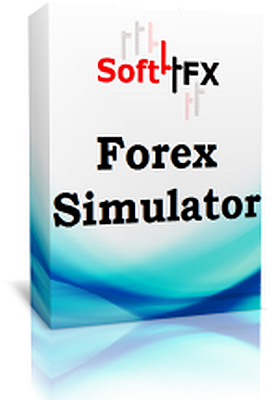Are you looking to elevate your Forex trading game without the risk of
losing your hard-earned money? Look no further than Soft4FX Forex Simulator, a
powerful training tool designed for Metatrader 4. In this post, we'll delve
into the features that make Soft4FX stand out and how it can help you sharpen
your trading skills effectively.
1. Practice Makes Perfect
Soft4FX Forex Simulator understands the value of practice in mastering the art of Forex trading. Unlike traditional demo accounts, this simulator allows you to train faster and more efficiently, providing a risk-free environment to hone your skills.
2. How It Works
This simulator operates as a plugin to Metatrader 4, combining the charting capabilities of MT4 with quality tick data and an economic calendar. You can use charts, templates, and drawing tools available in Metatrader, creating a seamless integration of powerful tools for effective simulation.
3. Time Travel with Forex Simulator
One unique feature is the ability to move back in time and replay the market from any selected day. Watch charts, indicators, and economic news as if it were happening live. Adjust the speed of simulation, pause and resume at your convenience, and even trade – all without any risk.
4. Rich Charting Options
Soft4FX offers a wide array of charting options, including standard charts (M1, M5, H1, etc.), custom timeframes, second charts (30 sec, 45 sec), Renko charts, range charts, and tick charts. This flexibility allows you to analyze price action across various timeframes simultaneously.
5. Trade on Many Timeframes
Open multiple charts simultaneously and follow price action across various timeframes. All charts are synchronized and updated tick-by-tick, giving you a comprehensive view of the market.
6. You Are in Control
Take full control of the simulation – pause/resume whenever you like, change the speed, move forward or backward bar-by-bar on any timeframe. Set automatic pauses on specific events such as hitting SL or TP, execution of pending orders, or reaching a defined price level.
7. Automatic Trade Management
Apply automatic rules to your trades, including stop loss, take profit, trailing stop, automatic break-even, and one-cancels-other (OCO) rule for pending orders. Save time with order templates, allowing you to load trade management rules at any time.
8. High-Quality Historical Data
Access over 10 years of tick-by-tick data from Dukascopy, TrueFX, and HistData, covering 60 Forex pairs, gold, silver, oil, bitcoin, ethereum, and 12 stock indexes. The simulator provides realistic variable spreads for an accurate trading experience.
9. Economic Calendar Integration
Stay informed with the Economic Calendar, displaying current economic news releases during the simulation. Filter events by importance and currency to focus on factors that truly affect your trading.
10. Risk-Based Position Sizing
Calculate the size of your trade based on your risk tolerance. Set it to risk no more than a certain percentage of your current balance or a fixed amount per trade. This feature ensures responsible trading practices.
11. Visual Trading and Easy Management
Place pending orders, stop losses, and take profits effortlessly by dragging lines on the chart. Modify existing orders with ease, streamlining your trading process.
12. Save and Analyze
Save your simulation to a file and load it later, restoring all your trades, pending orders, stop losses, take profits, trailing stops, and other settings. Analyze your trading history with detailed statistics and export data to Excel or HTML for further analysis.
Soft4FX Forex Simulator offers a comprehensive and user-friendly platform for traders to enhance their skills without the fear of financial loss. Take advantage of the free trial and experience the power of this simulator for yourself. Elevate your trading game with Soft4FX – where practice truly makes perfect!